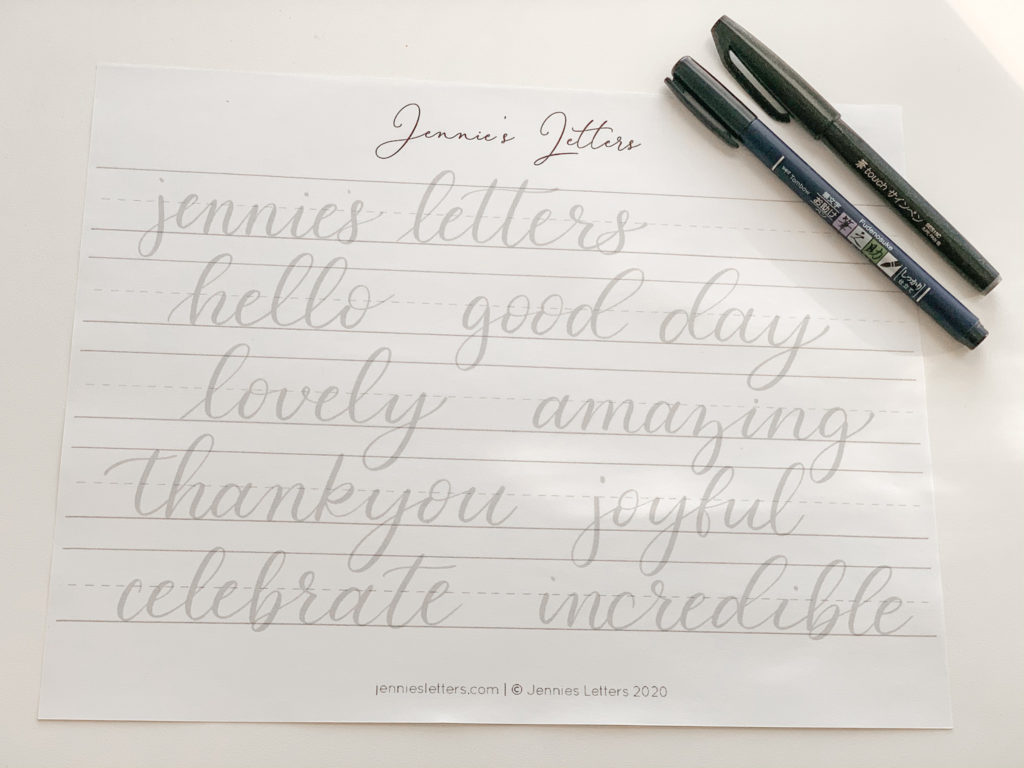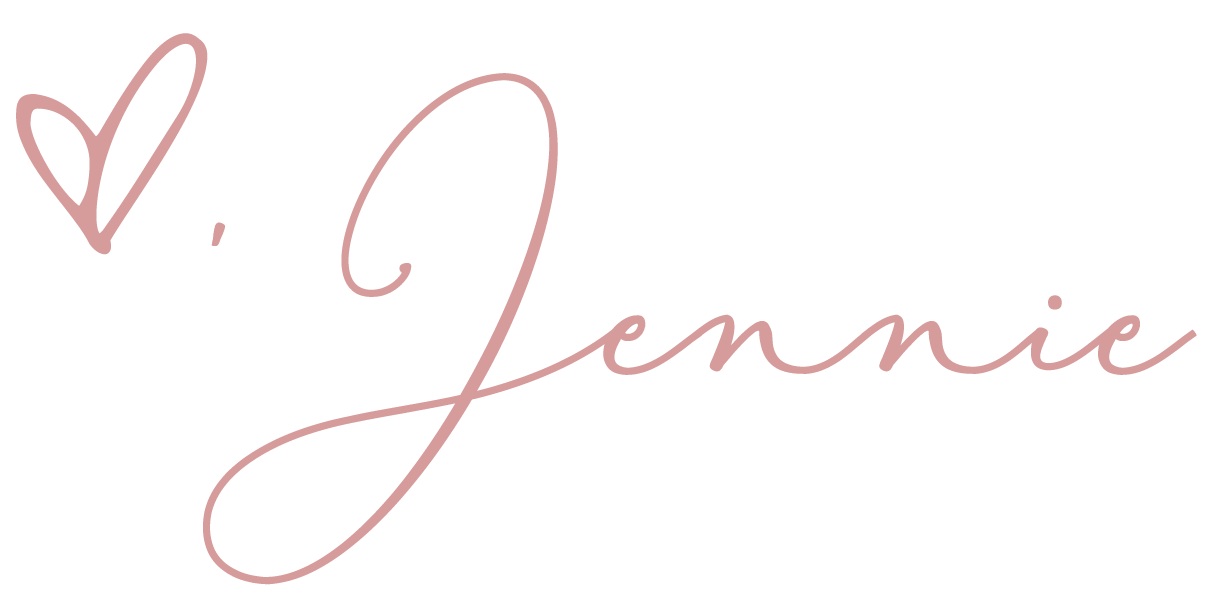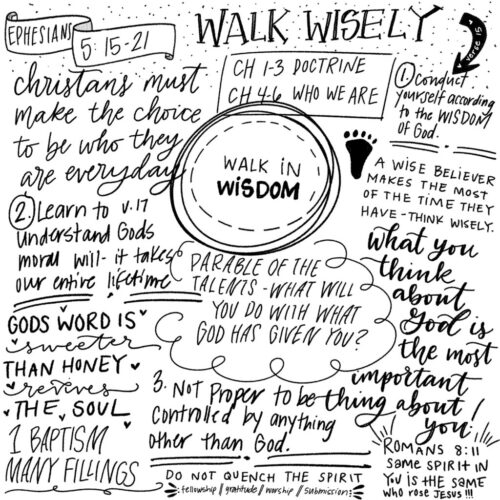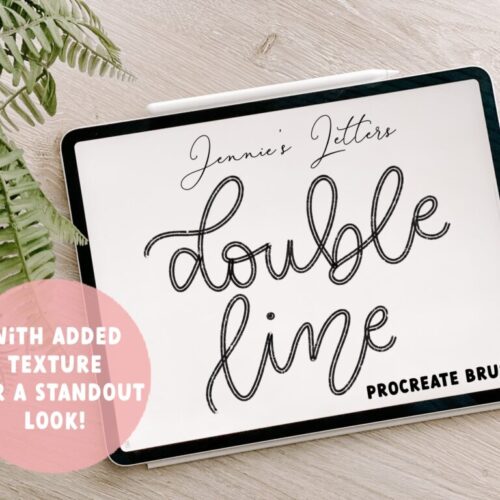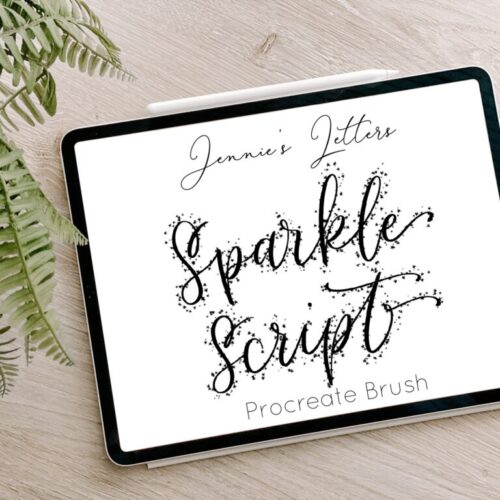My Free Custom Procreate Brush
As you may know, the first thing on my list of goals this year was to complete an online procreate class. I am currently working hard to learn more about Procreate that I ever!
One of the skills I am learning is mastering the new brush studio that launched in the newest update of the app. It’s amazing but also overwhelming at the same time! The options they allow are incredible!
I am happy to announce I just finished creating my first ever procreate brush!! Yay!
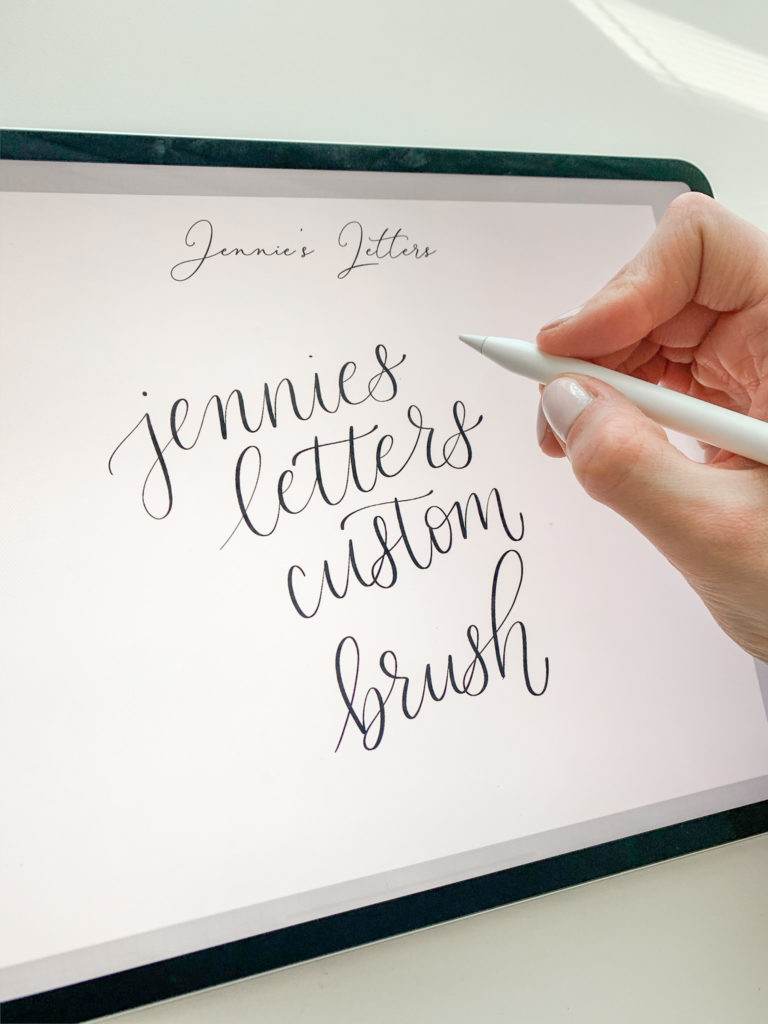
In order to celebrate, I want to share it with you! And the best part is… it’s completely free for you to enjoy! Click the button to download the zip file. If you open this on your iPad, it will automatically import into the app procreate.
This brush is specifically for brush lettering. This means it creates thin and thick strokes depending on pressure. I also created it with a max amount of streamline so you are able to create the smoothest, sleekest strokes! This is a major benefit of digital lettering vs. using pens and paper.
In order for you to test and try it out, download this freebie to go along with the brush. I wrote out some words using it for you to practice with. Enjoy!
JL Custom Lettering Brush Practice Page
*Note: If you don’t use an iPad, the worksheet also works great with small trip brush pens such as the Pentel Touch or Tombow Fudenosuke.
If you are interested in more procreate lettering tips and tricks please let me know below in the comments!
Want more?
Tips for Sharing your Lettering on Social Media
Watercolor Background Tutorial